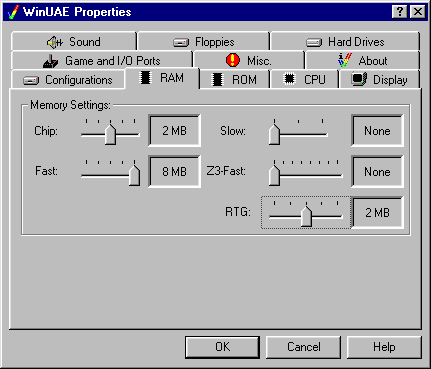
These settings let you set up how much memory you will allocate (steal) from Windows.
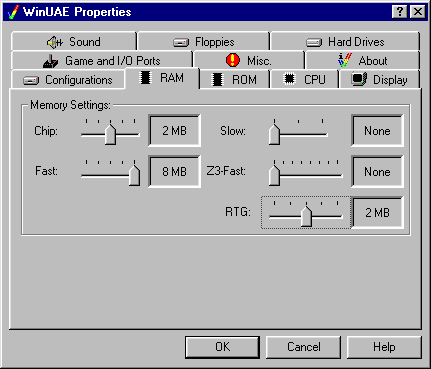
With these 5 trackbars you are able to control the settings for the RAM for your emulated Amiga, and what types of memory to emulate. If you select more RAM than your Computer has, Windows will swap the content of the "memory" to the harddisk which is very slow.
Background Information:
Depending on the processor variant, you can expand the RAM up to 10 MB or theoretically up to 2 GB. The limit of 2 GB is valid for the Amiga models A3000 and A4000. On the mainboard of these computers you can plug in up to 18 MB RAM, and for every of the four Zorro-III bus expansion you can expand the memory to the maximum!